WebSphere-Weak-password-Backend-Getshell

描述
由于WebSphere 存在直接通过user id或者弱口令登录, 所以我们可以登录到后台通过部署war包从而getshell。
影响版本
IBM Websphere Application Server 6.x至7.0
漏洞检测
访问以下URL,如果出现以下界面则存在该漏洞。
1 | http://192.168.3.91:9060/ibm/console/unsecureLogon.jsp |
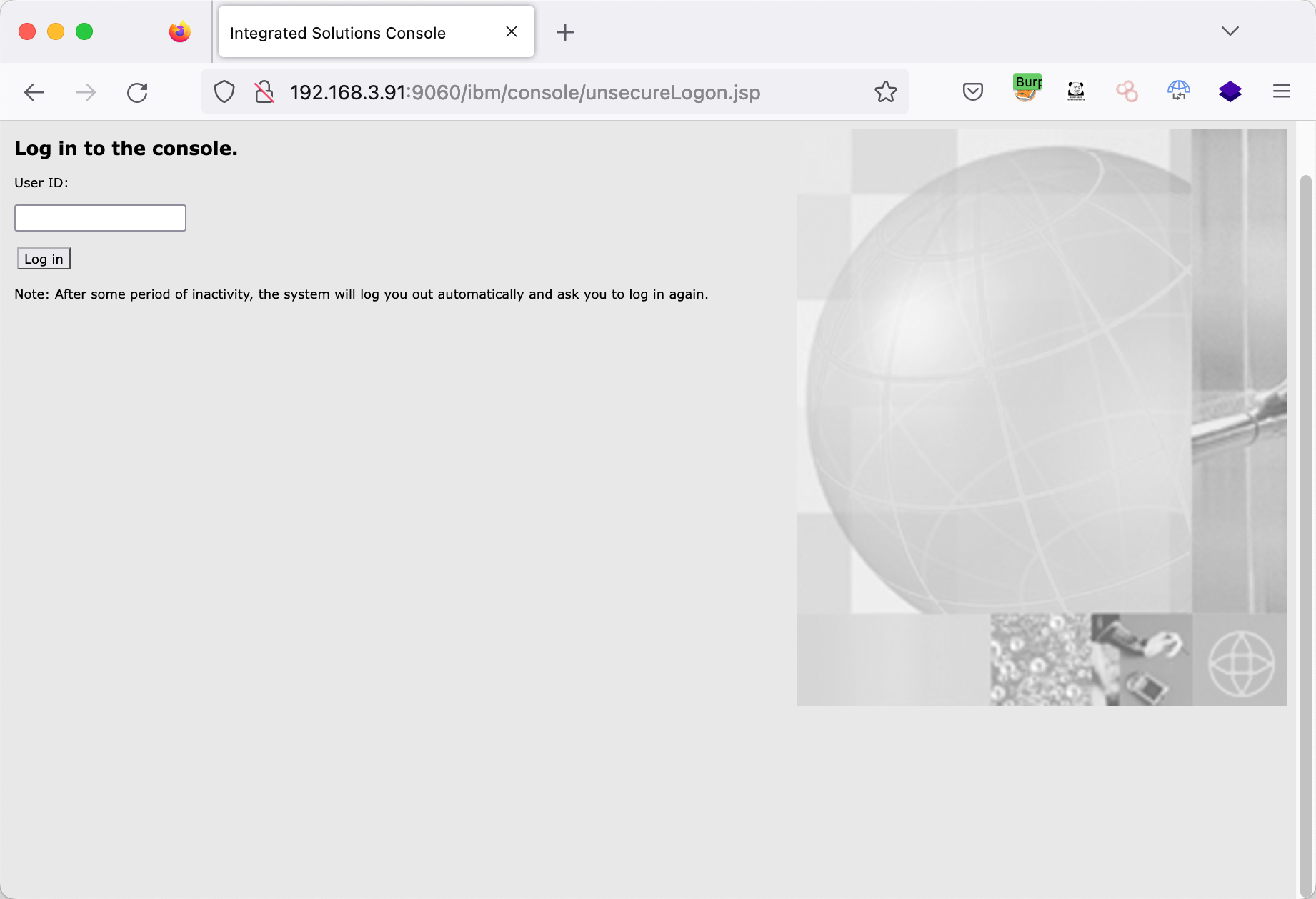
环境搭建
docker搭建环境:
1 | docker pull iscrosales/websphere7 |
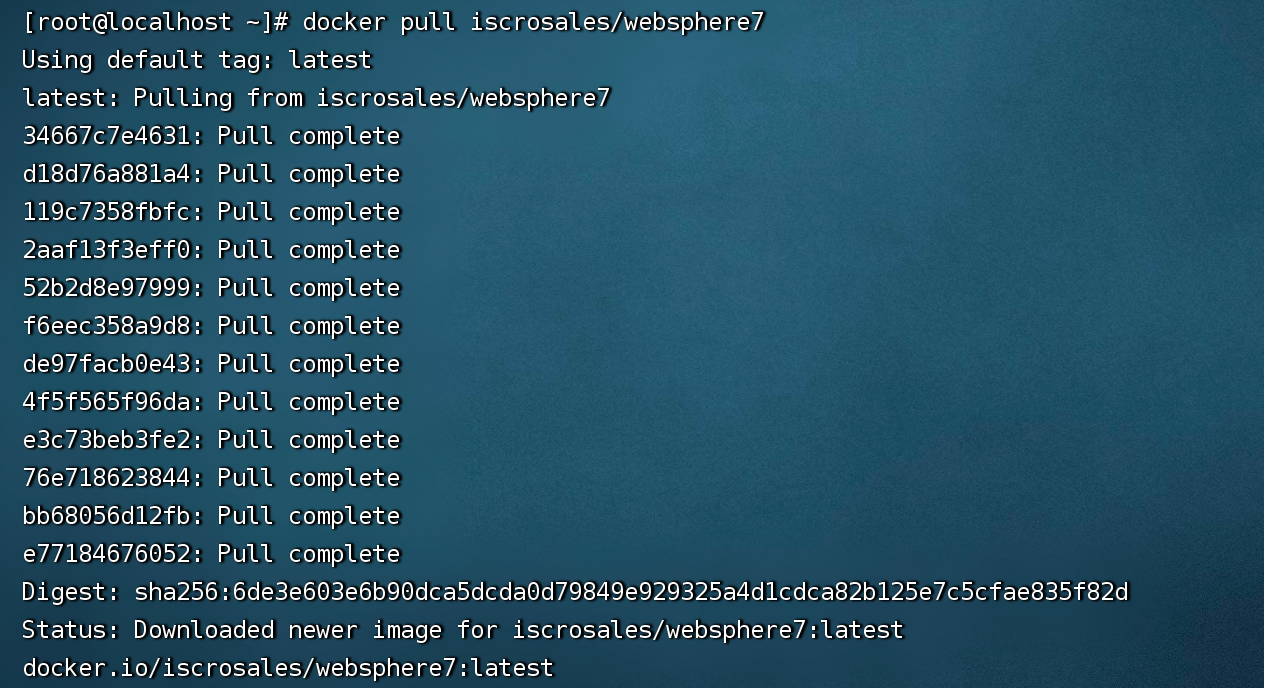
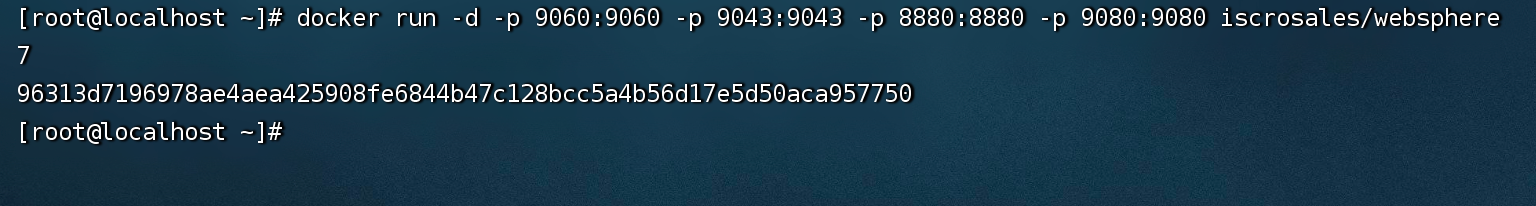
查看环境
1 | http://192.168.3.91:9060/ |
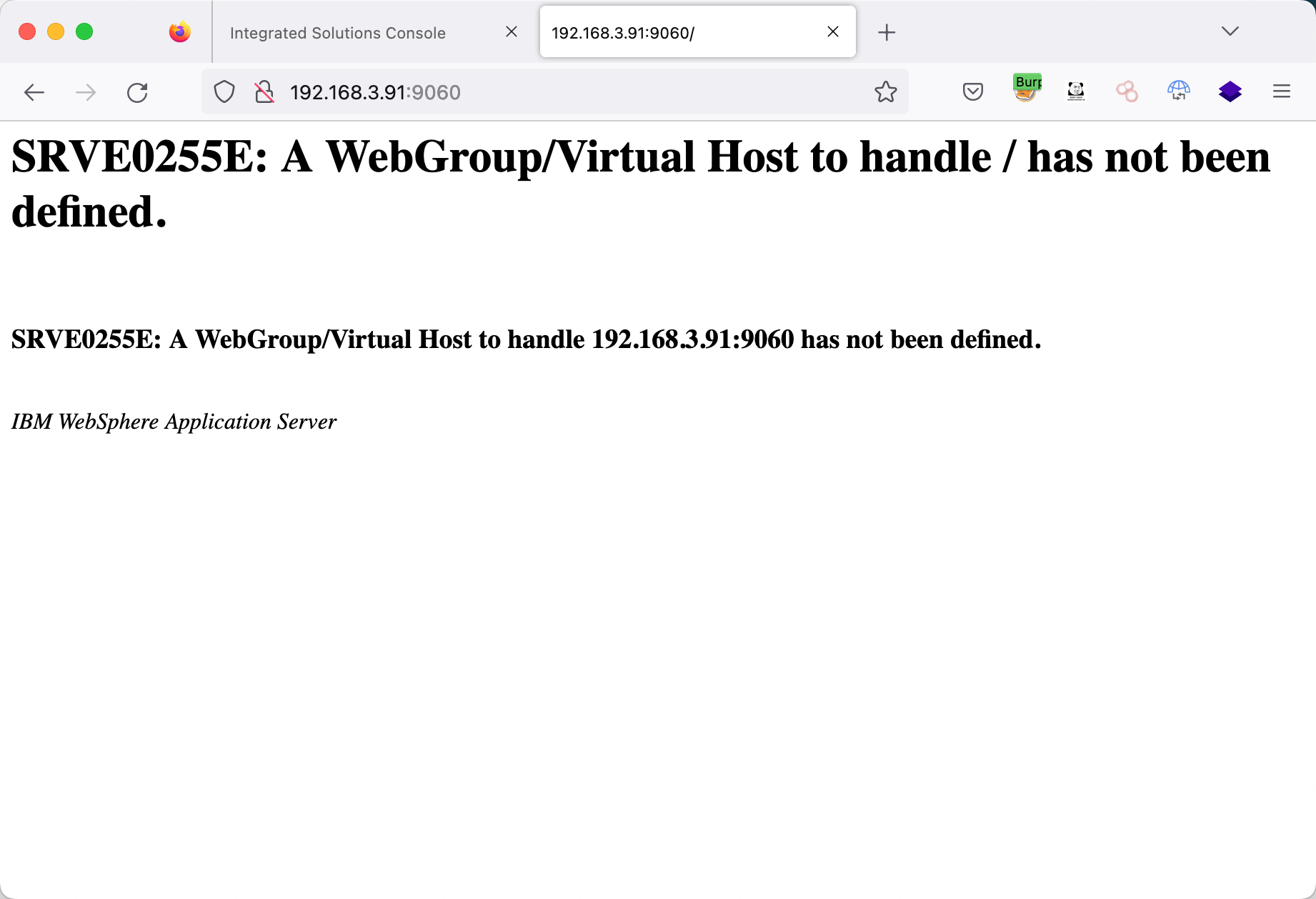
复现过程
访问URL,输入admin作为用户,无需密码即可登录。
1 | http://192.168.3.91:9060/ibm/console/unsecureLogon.jsp |
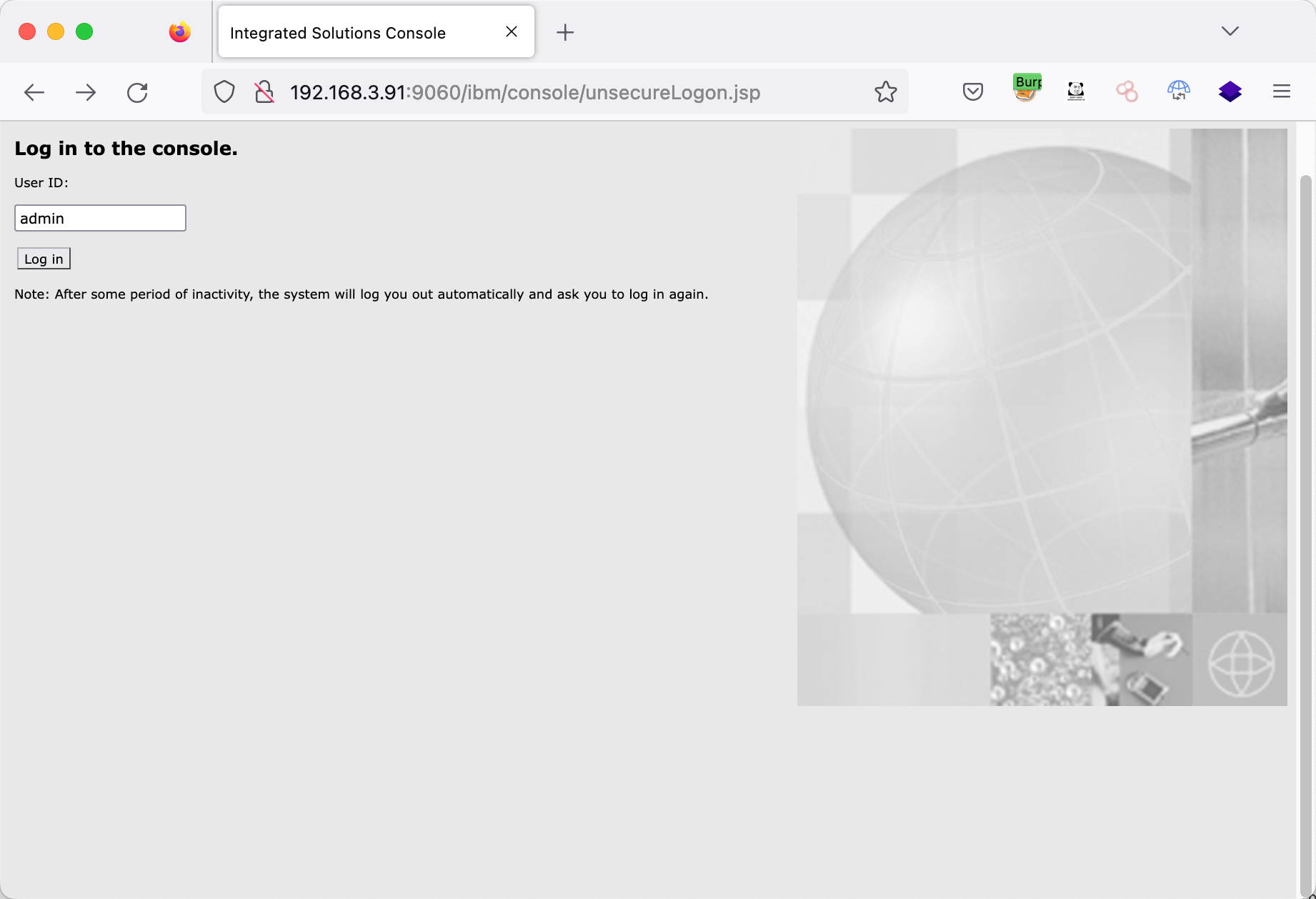
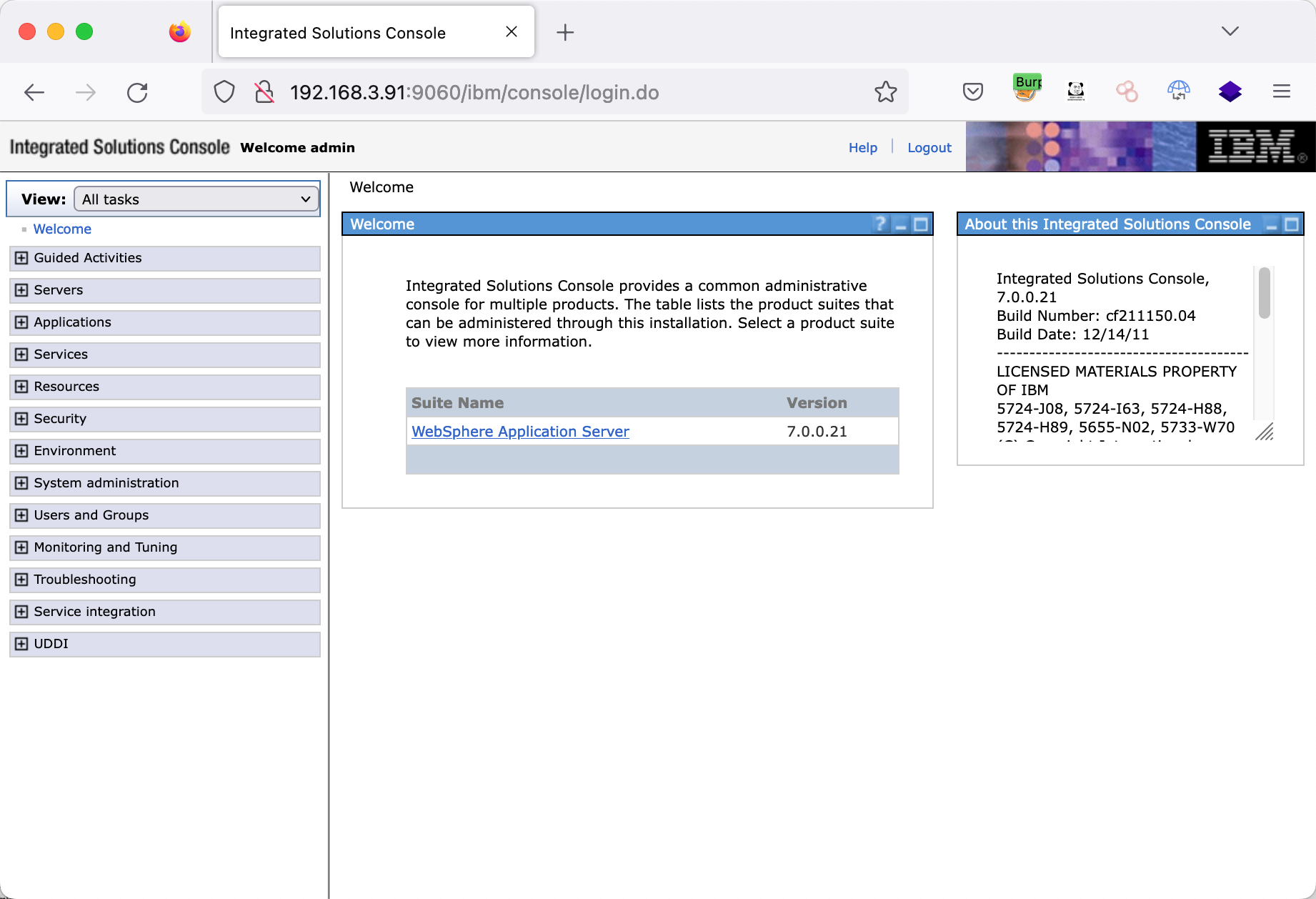
登录成功后依次点击:
Applications
Applications Types
WebSphere enterprise applications
install
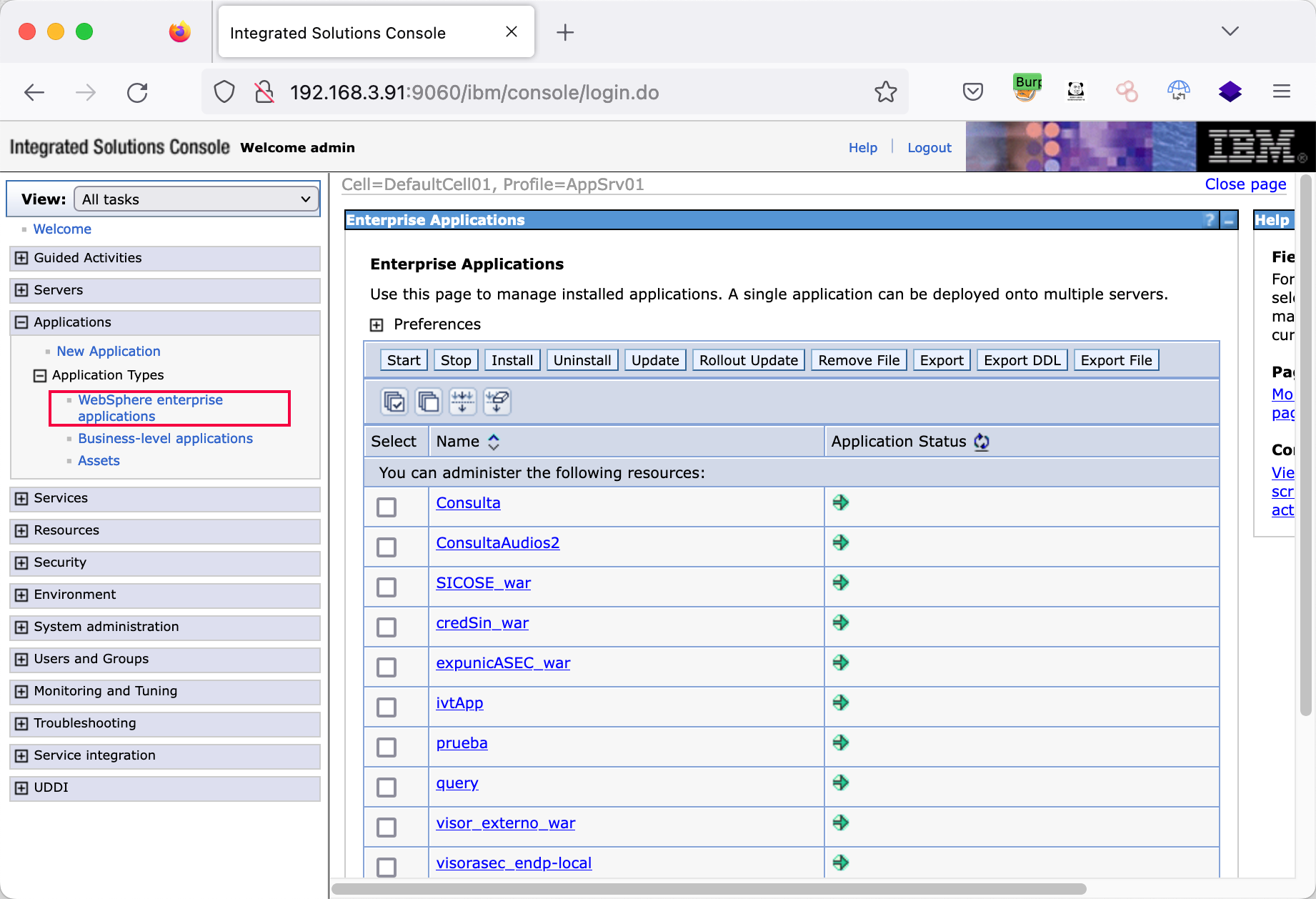
选择后门war包
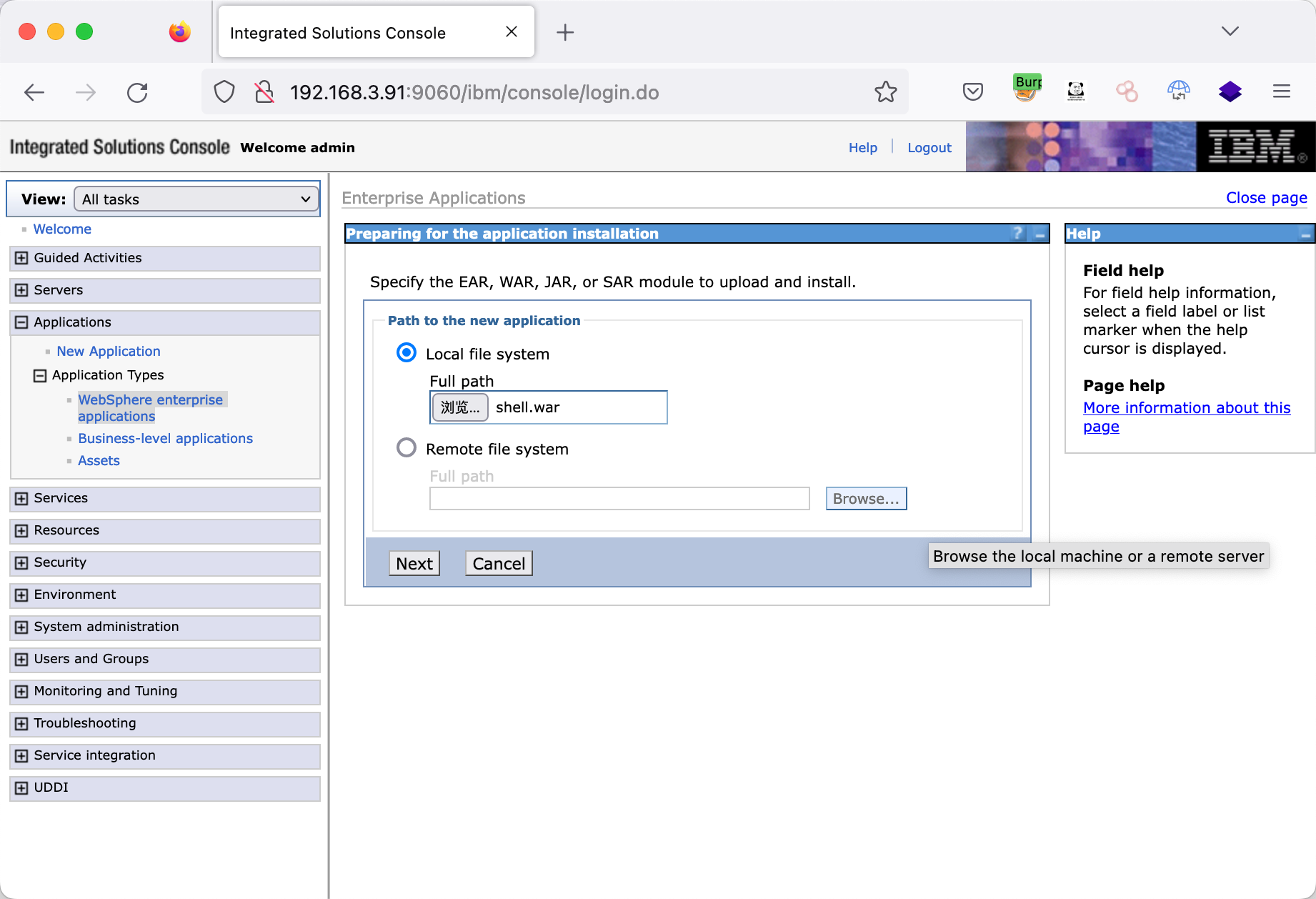
一直默认下一步,到Context Root编辑为:/shell
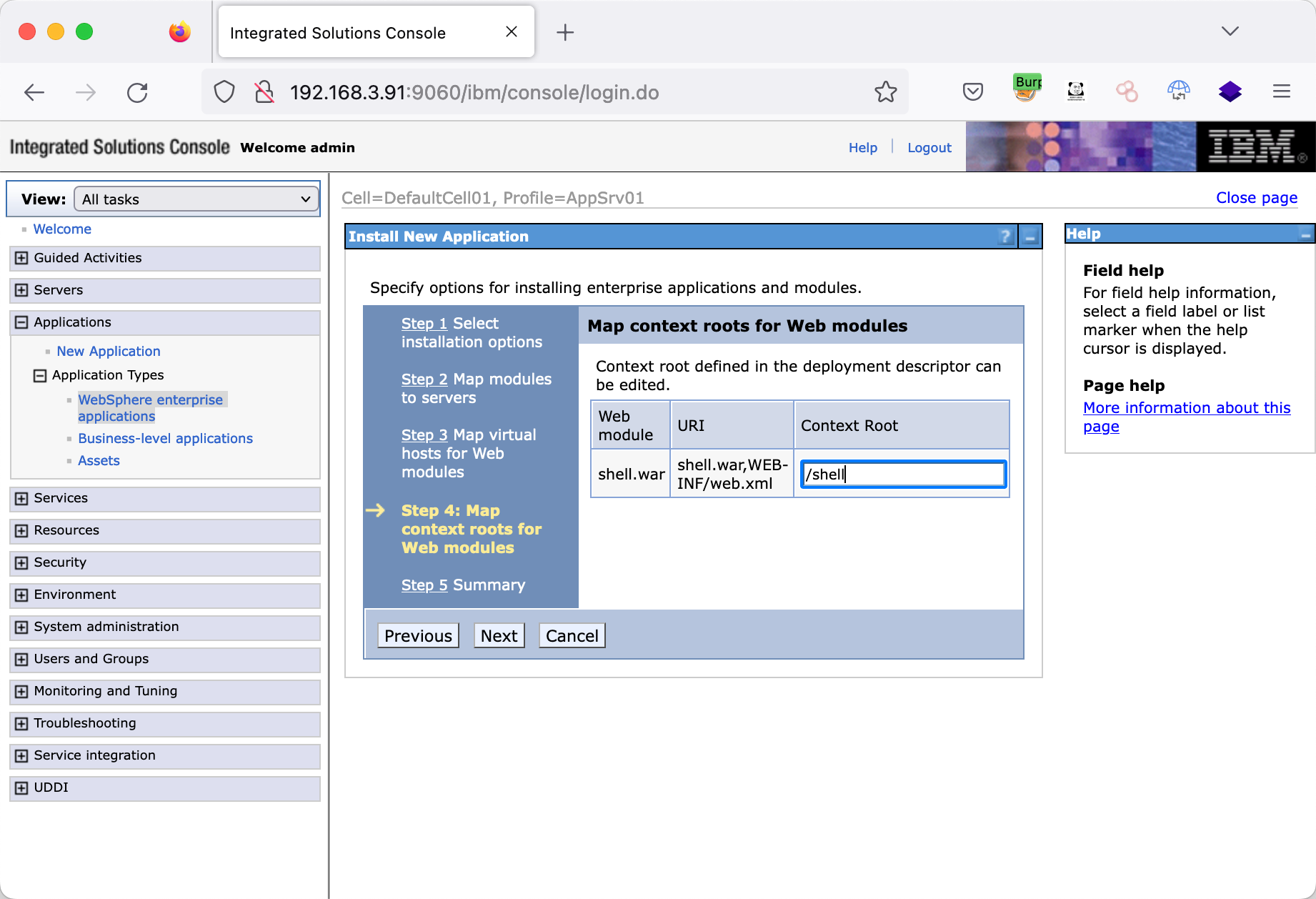
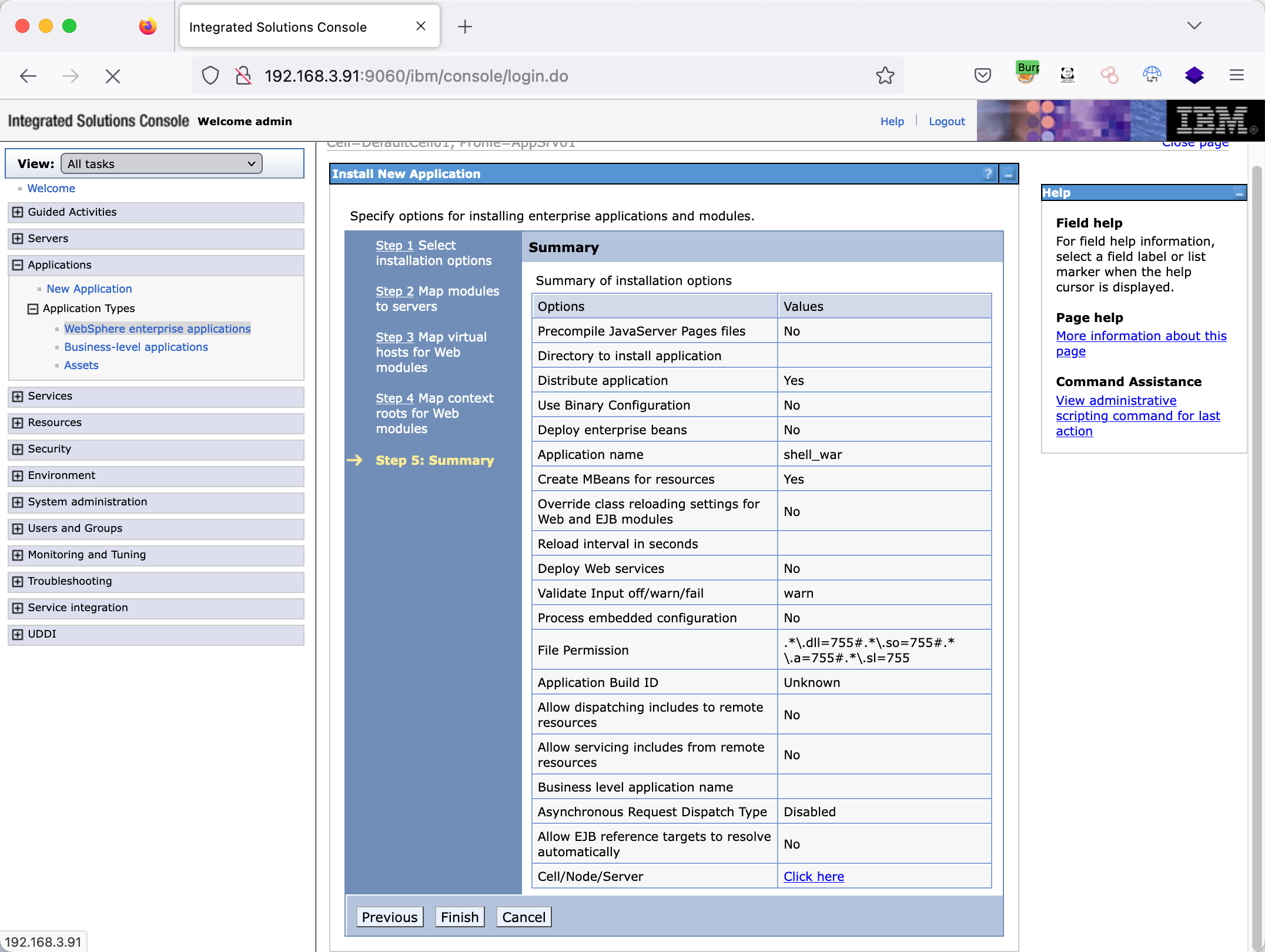
点击Save
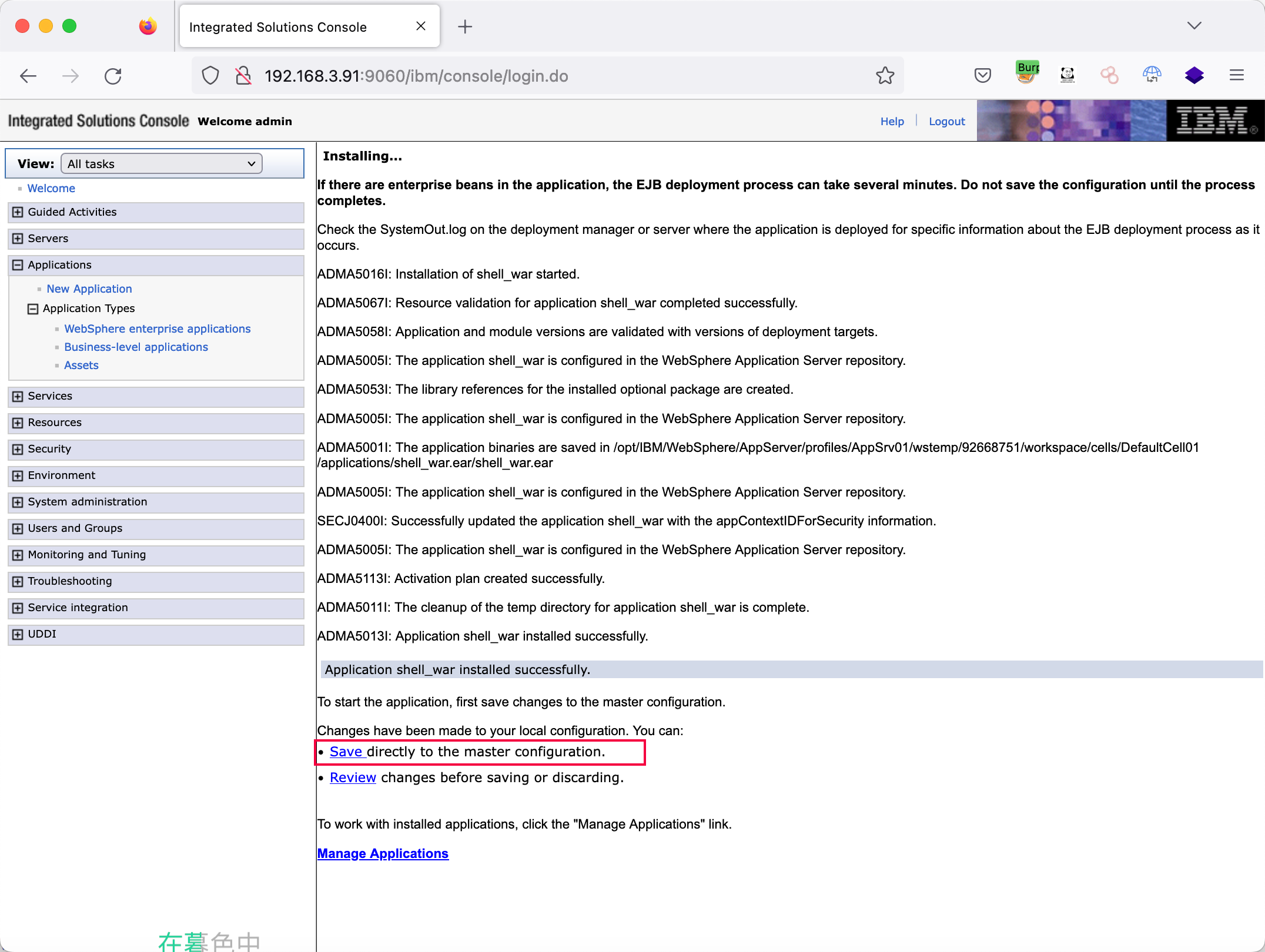
Save后在WebSphere enterprise applications中选择上传到war包点击Start
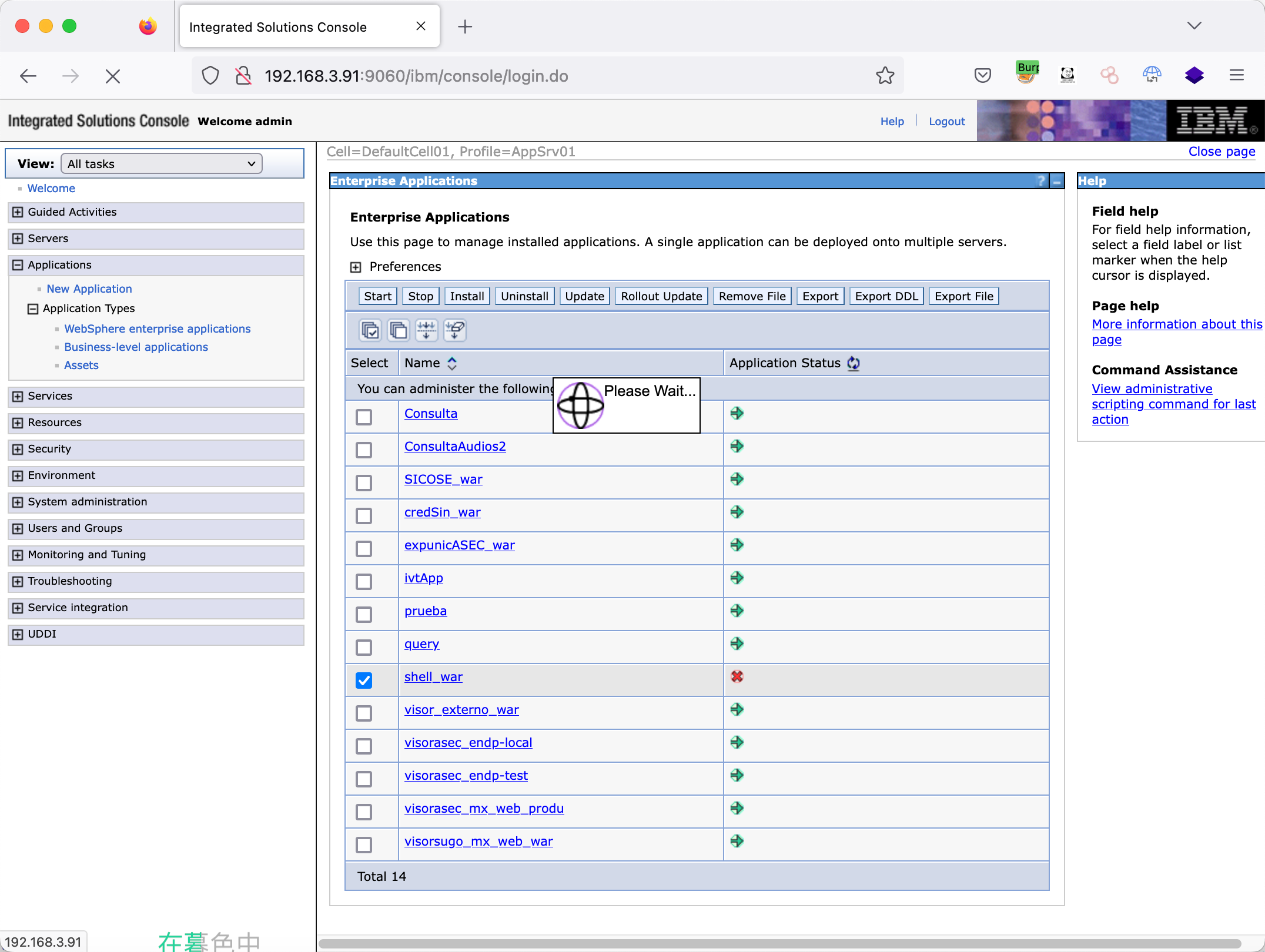
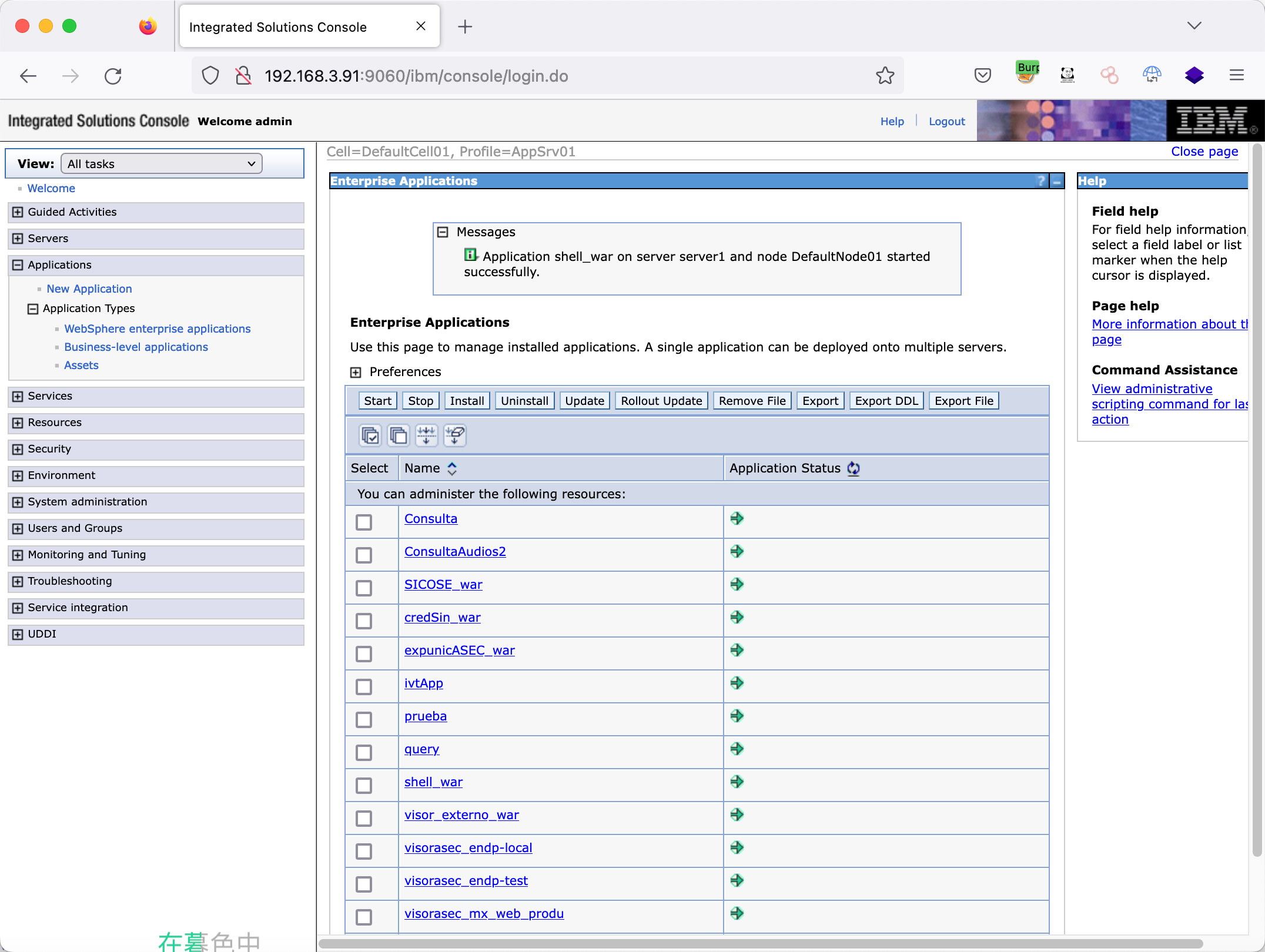
ps:部署地址的端口为:9080
蚁剑连接
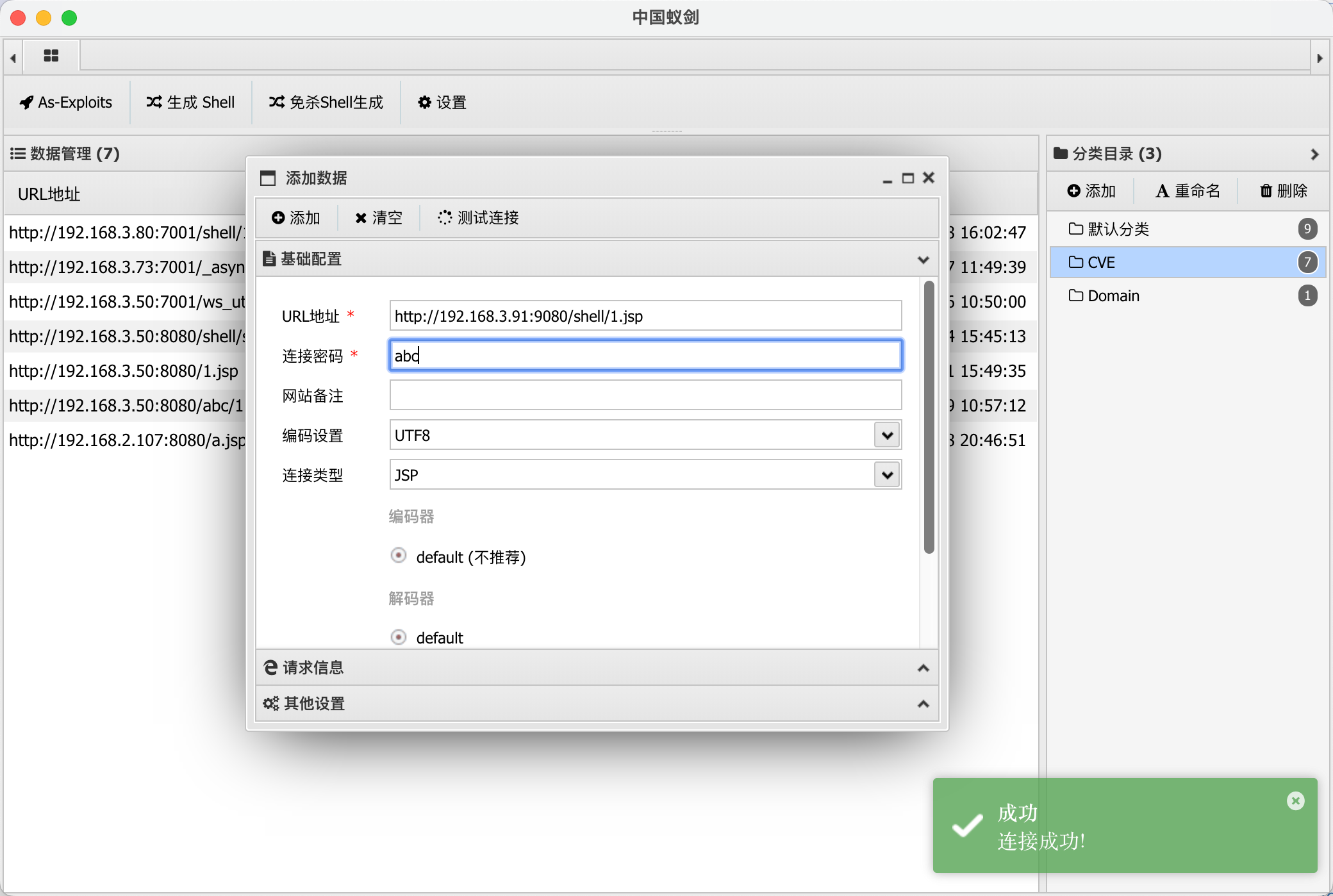
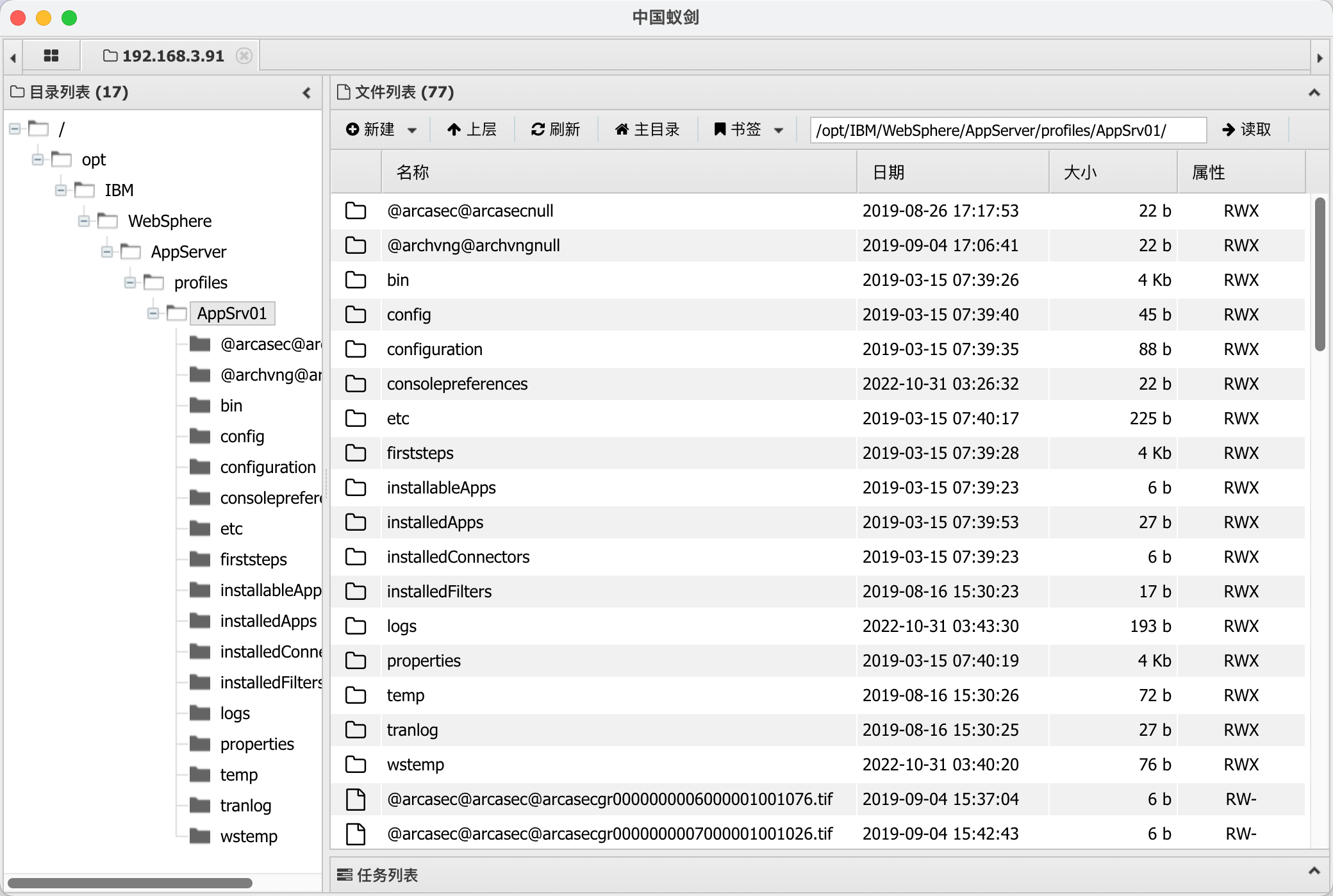
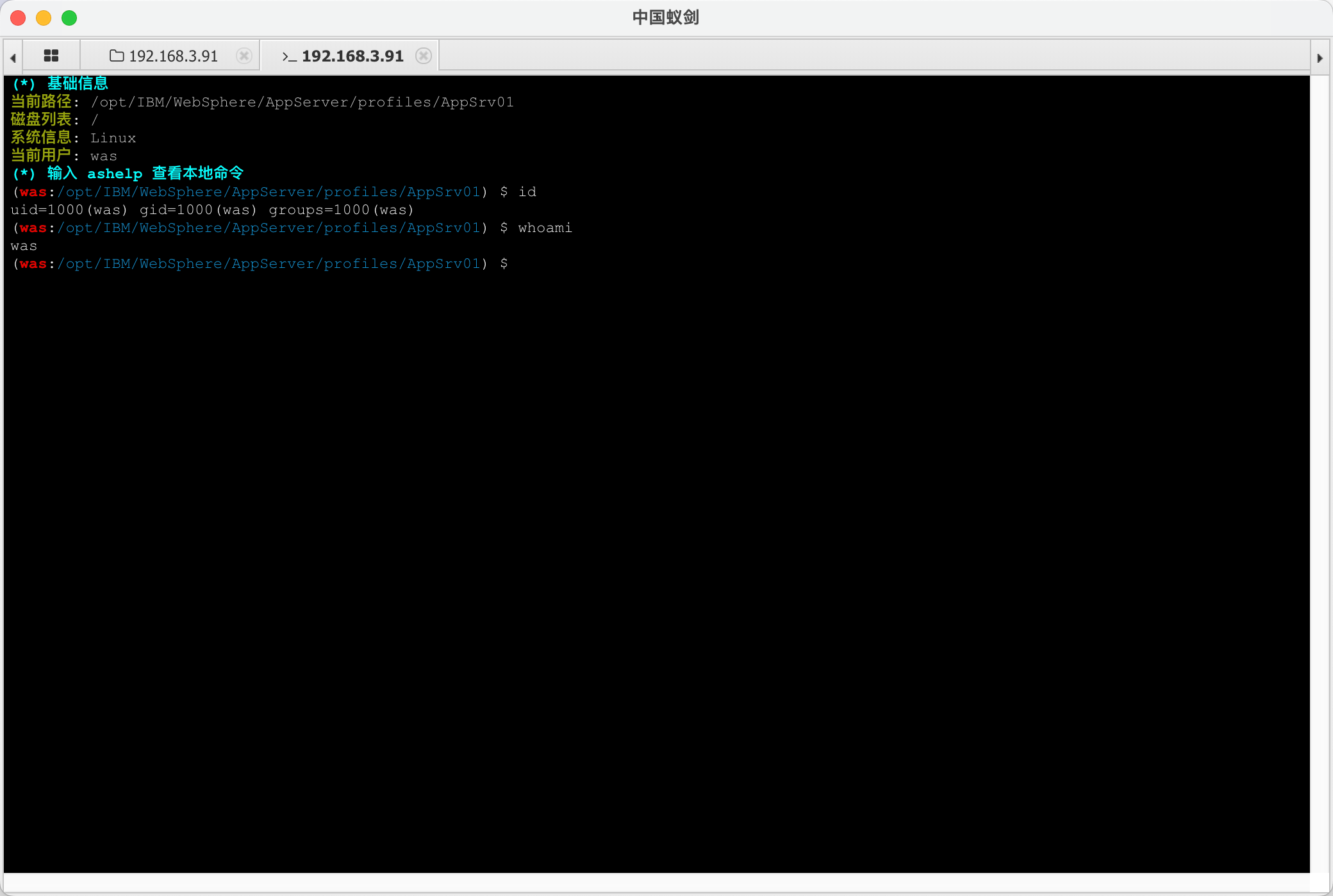
修复建议
1、设置admin密码
2、升级Websphere版本